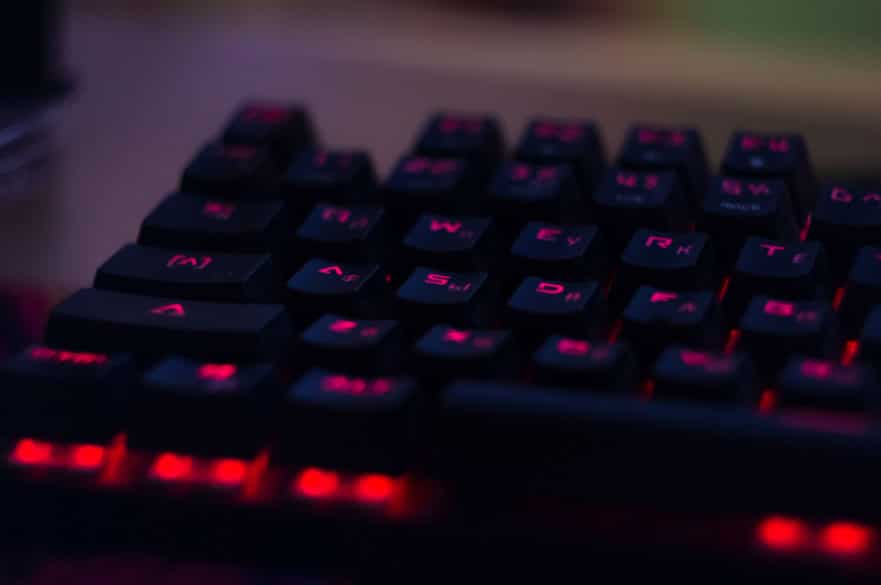Affiliate Disclaimer: "TradaMaker is supported by its readers. Please assume all links are affiliate links. If you purchase something from one of our links we make a small commission from Amazon or other partners. It helps us pay for the running of this website. Thank you!"
Your keyboard and mouse are your interface to charting software and broker. For such an essential function. It makes sense to invest in reliable and good quality equipment. That’s why is this post, I’d like to discuss my favorite options for the best keyboard for day trading.
If you are just starting out trading. Then the computer equipment including keyboard you currently own. Is more than likely just fine. If you are trading live and at size then that when you really do want to consider better quality gear.
If your looking for a high quality keyboard for your trading. In my opinion the Logitech G815 mechanical keyboard is a fantastic option. In this post I will discuss why I believe this is the best option for a reliable, fast and responsive keyboard.
- Length: 475 mm
- Width: 150 mm
- Height: 22 mm
- Weight: 1145 g
- Cable length: 5.9 ft or 1.8 m
- Key actuation distance: 1.5 mm
- Total travel dist: 3 mm
- Keystroke options: Clicky. linear or tactile
- Actuation force: 45 g
- Connectivity: Wired or wireless
- Requirements: Windows 7 or later or macOS 10.11 or later
Table of Contents
Types of keyboards
There are several categories of keyboards worth discussing. Keyboards have 3 main features important to consider when choosing what keyboard is best for your needs.
These features are: Bluetooth versus wired keyboards, Mechanical versus membrane and key layout. In this post I’d like to discuss these in more detail and how they relate to day trading.
Bluetooth and wired keyboards
The two connectivity solutions for your keyboard to interface with your computer are via a wired connection or bluetooth wireless connection. Wired connections use a hardwired connection plugged to your computer either via a USB port or MIDI port. Bluetooth connectivity relies on a radio receiver USB plug.
Both solutions have pros and cons. I will discuss these and how they relate to day trading in more detail below.
Mechanical and membrane keyboards
Membrane keyboards are the most common type of keyboard. They use a thin membrane layer that presses on a circuit layer that registers key strokes.
Membrane keyboards are lighter, cheaper, more portable and quieter than mechanical keyboards.
Mechanical keyboards are distinct from membrane keyboards for their key stroke feel.
Mechanical keyboards use a spring loaded stroke to register a key stroke. Key strokes often register with a distinct clicking sound.
Strokes on mechanical keyboards can have various different feels. Strokes can move ‘linear’ in one smooth silent stroke. Or have a more ‘Tactile’ feel with resistance in the middle of the key stroke. Or make a ‘Click’ sound providing distinct feedback for the user.
Both membrane and mechanical keyboards have pros and cons. I will discuss these in more detail below.
Keyboard layout
There are several key layout types. The most common include QWERTY, Dvorak and Coleman.
The most common by far the QWERTY keyboard layout. Named QWERTY because it spells the six letters left to right across the top of the keyboard.
The QWERTY layout was originally designed for original typewriters. Ironically its design is derived for the purpose of slowing typists down. To avoid old style type writer bars colliding. Its common use today is based more on familiarity than practical efficiency.
The Dvorak layout is designed to minimize the distance traveled by fingers. The most common keys are placed in the home row (center row of keys). The left hand has all the vowels and the right hand only consonants. The Dvorak layout is designed for two handed typing.
The Colmak layout is similar to the QWERTY layout. It changes the position of the 17 keys whilst retaining the basic layout of most non-alphabetic keys. It places the most commonly used keys in the home row.
The Colmak is designed to be easier to learn for QWERTY users than the Dvorak layout.
Bluetooth versus hard wired keyboard
The choice between a Bluetooth and hardwired keyboard is in my opinion your most important consideration when choosing what keyboard to use for your trading. In this section I will detail the pros and cons of each.
What is the difference between wired and wireless keyboard?
The difference between wired and wireless keyboard is how your keyboard communicates to your computer. The connection type determines keyboard user experience but also data transfer rates.
Therefore it becomes important to consider what type of connection suits your needs.
Wireless keyboards use Bluetooth connectivity via a radio receiver USB plug.
The user experience of a wireless keyboard is clear. The ability for any peripheral to connect wireless reduces wire clutter to create a clean and clear desktop. Users can operate from a distance of up to 9m in most cases. This function is perfect for operating computers in meeting rooms or classrooms.
Wired keyboards use a hardwired connection from your keyboard that plugs into you computer via a USB or MIDI port.
Wired keyboards lack the user experience advantages of a wireless keyboard. The wired connection limits operating distances to a desktop adjacent the computer.
Wired keyboards offer significant latency or data transfer rate benefits. They also rely of a hardwired power supply from your computer. These are significant advantages for using a hardwired keyboard.
Are wireless keyboards reliable?
Wireless keyboards are significantly more reliable than they used to be. But still suffer some reliability issues such as data transfer lag and operating distance. This makes them less than optimal for some purposes.
Do wireless keyboards have lag?
Wireless keyboards do operate will latency and data transfer lag. Depending on the keyboard quality and the use of your keyboard this lag is typically insignificant.
If optimal performance is important then a wired solution is a better option.
Is wired or wireless keyboard better?
Reliability and performance are key themes that relate to day trading equipment.
Wired keyboards offer higher latency rates plus their power supply connects directly to a reliable source.
It’s my opinion that a wired keyboard performs better and very importantly is more reliable than wireless options. The ability to work at distance from your workstation is of little real benefit in most cases.
What is better mechanical or membrane keyboards?
Membrane keyboards are the most common of the two types of keyboards. They are typically smaller, quieter and cheaper. This is perfect for laptop applications.
Membrane keyboards however suffer from a less tactical and responsive keyboard feel.
Mechanical keyboards have a distinct keyboard feel. Typically called ‘Clicky’, ‘Tactile’ or ‘Linear’. Ckicky registers with a ‘click’. Tactile a responsive resistance half way through the key travel and linear switches are silent with a straight key travel.
Mechanical keyboards are customizable. Key caps can be easily removed and replaced with custom keys perfect using hotkeys or simply changin the look and fell of your keyboard.
Going with a mechanical keyboard is definitely a better option if you have the budget and space at your workstation.
Best keyboard layout for traders
The type of keyboard layout you choose is ultimately a personal preference.
I suspect most people are familiar with using the QWERTY style layout. Making the change to a Dvorak or Colmak layout is probably not going to change the usability. If you are a heavy user of the keyboard for typing applications then going with these other layout is likely going to improve your typing speed considerable.
For the purposes of day trading the generic QWERTY layout is just fine.
What are hotkeys in trading?
Hotkeys are simply shortcut keys for trading.
They allow users to program certain keys via a trading platform to execute or cancel orders.
They are an essential tool for traders wanting to get the optimal fill or exit from a trade at the best time.
If your interested in using hotkeys then I suggest definitely going with a mechanical keyboard for the superior responsive feedback.
Why use hot keys for trading?
Your trading style and strategy will determine whether hotkeys are a good option. Hotkeys allow traders to execute trades super fast!
If your strategy involves entering and exiting trades via a ‘Market’ order and you want super fast execution of those orders. Then definitely look into using hotkeys.
For limit and stop orders hotkeys offer little real advantage in my opinion.
How do you use hot keys?
The trading platform you use will determine if you can use hotkeys. Not all platforms offer the use of hotkeys.
Hotkeys can typically be custom setup via your trading platform. Each platform software will have its own method for programming what function you want an individual key to preform.
Once you have programmed individual keys. Hotkeys allow traders to execute an order or other function via the selected key on the keyboard.
Best keyboard for day trading
Logitech G815 mechanical keyboard
I’ve used Logitech peripherals for years. They have been reliable and look great at my workstation. My favorite Logitech peripheral and best keyboard for day trading has to be the Logitech G815 mechanical keyboard.

The Logitech G815 keyboard is available in wired and wireless versions. For day trading I’d suggest going with the wired version.
The keyboard also comes with a choice of key type feels. One of the really nice things about this board is the keys. They have a really high quality feel with great user feedback. The keyboard is available with three keystroke options. Either clicky, linear or tactile. I’d suggest going with either the clicky or tactile keyboard switches. They provide just a little more user feedback. Ideal for hotkeys.
The keyboard is available with the QWERTY key layout as standard.
The design has a super thin balanced feel with enough weight to prevent the keyboard moving around your desktop.
The keys are super fast and responsive. Noticeably faster than standard keyboard options. Its comes with a beautiful looking metal body with low profile keys that makes the keyboard look and feel amazing.
The keyboard also offers programmable lighting for each key. So you can group keys based on functions perfect for hotkey identification.
The biggest downside of this keyboard is the price. Its certainly not a cheap option. But for the money Logitech deliver one of the best keyboards on the market packed full of features.
Razer Black Widow Chroma V2 Keyboard
If the logitech G815 keyboard is out of your budget. Then consider the Razer Black Widow Chroma V2 Keyboard. At about half the price, the Razor is an excellent budget friendly mechanical keyboard option.

The keyboard offers all the advantages of a mechanical keyboard. Accuracy, speed and performance. It simply lacks the low profile key switches and super high quality finish of the Logitech G815. This is of course is a reasonable compromise considering the price variation.
Razer Black Widow Chroma V2 Keyboard is available in three key switch options. Tactile & clicky; tactile and silent; and linear and silent. I prefer going with the tactile and clicky. It provides really satisfying clicks and fast user experience.
The keyboard is available with the QWERTY key layout as standard.
The Razer Black Widow Chroma V2 Keyboard also offers programmable lighting similar to the Logitech G815.
The keyboard comes standard with a magnetic wrist rest. Made from leatherette it provides a really comfortable experience. The wrist rest fits neatly to the front of the keyboard which is a nice additional feature.
Summary
Peripherals such as keyboards are such an under appreciated computer component.
Until you have experienced the tactile feel and responsiveness of a high quality keyboard. It’s difficult to appreciate the full benefit. Your keyboard is your direct tactile interface with your computer and application. It makes sense to invest in a high quality piece of equipment.
If your budget allows. The Logitech G815 keyboard is a fantastic keyboard option for your trading workstation. In my opinion it is the best keyboard for day trading. If your looking for something more affordable. Then I like the Razer Black Widow Chroma V2.