Affiliate Disclaimer: "TradaMaker is supported by its readers. Please assume all links are affiliate links. If you purchase something from one of our links we make a small commission from Amazon or other partners. It helps us pay for the running of this website. Thank you!"
TradingView is one of my favorite charting packages. It’s simple to use, with super smooth charting and packed full of features. The basic software is available for free. For users wanting to take advantage of the advanced charting features. A monthly paid subscription is required. In this post I’d like to describe how it’s possible to get access to TradingView Pro for free.
Tradingview upgraded plans can sometimes be accessed with a ’30 day free trial’ for NEW users. Also, FXCM has in the past provided Free Tradingview Pro plan access with with a funded account.
In this post I’ll describe step-by-step process how to check the availability of both these methods and how to access them. I’ll also cover the various TradingView plans.
If you signup for an annual Pro, Pro+ or Premium TradingView membership using the link. NEW users are eligible to get up to $30 towards your new yearly plan. Monthly plans are eligible for $10 towards the new plan.
Table of Contents
TradingView Plans and Pricing
Free Plan
The Basic plan is an excellent starter pack for beginner traders. With this level, you will have more than enough tools, data, and information in your pocket not only to start your trading journey.
Key Features of the Free Plan
The Interface
TradingView offers state of the art, real-time data visualization HTML 5 charts equipped with a smart, intuitive, and easy-to-use interface. Charting elements are efficiently organized into easily recognizable categories, making tool searches manageable even for novice traders.
Device Integration
You can easily sync data and user preferences across all devices. You can access the platform from your smartphone, desktop, and tablets. All of which are compatible with ios and android.
Stock Screeners and Alerts
Both of these free tools are valued by many traders no matter the skill level.
TradingView’s Stock Screener offers an advanced filtering power. You can sort price performance, high dividend stocks, industry members, to name a few. Over a hundred data filters to sort thousands of stocks.
Trading alerts is an excellent updating tool even when you’re off screen. Traders are alerted when stocks of interest meet a certain condition set in the criteria.
Other Features
- Access to real-time foreign and local stock, futures, forex markets data
- Comprehensive data (economic, fundamental, news flow)
- More than a 100,000 technical indicators + an added ability to customize your own Pine Script
- More than 50 intuitive drawing tools
- Access to trading ideas from traders around the world
- Broker account integration
- Paper trading
Limited Features
Just like a lot of things, there are limits on free accounts. Here are some of the relevant ones:
- One saved charting template and chart per tab
- Limit of 3 technical indicators and strategies
- One active alert on price, indicator and drawing
- One active device at any time
- FChart exports are disabled
Pro Plan
If you signup for an annual Pro, Pro+ or Premium TradingView membership using the link. NEW users are eligible to get up to $30 towards your new yearly plan. Monthly plans are eligible for $10 towards the new plan.
For traders who want to step up their trading game. TradingView Pro removes many of the limitations that restricts free account users.
Pro users enjoy all basic account privileges with increased capacity and added features.
To upgrade to the TradingView Pro account a monthly fee normally applies. Subscribing for longer periods offers discounts to monthly payments.
| BILLING PERIOD | PER MONTH |
| Every 2 years | $9.95 USD |
| Every year | $12.95 USD |
| Every month | $14.95 USD |
We will explore more Pro features and advantages in the following section “Advantages of TradingView Pro Plans.”
General Features
- Fastest data flow at par with Pro+ and Premium with backup data feed.
- 5 saved chart templates
- 10 trading alerts
- Customizable time intervals
Pro + Plan
If you signup for an annual Pro, Pro+ or Premium TradingView membership using the link. NEW users are eligible to get up to $30 towards your new yearly plan. Monthly plans are eligible for $10 towards the new plan.
Pro and Pro + operates similar in terms of access to functionalities. Both have the same accessibility to all TradingView features (except some charting functionalities). What sets the Pro + apart, however, is the less rigid limits on certain functions.
| BILLING PERIOD | PER MONTH | DIFFERENCE IN $ VALUE Vs PRO |
| Every 2 years | $19.95 USD | +$10 |
| Every year | $24.95 USD | +$12 |
| Every month | $29.95 USD | +$15 |
General Features
- Technical Indicators: upgraded to 10 per chart
- Number of charts per layout: upgraded to 4
- Trading alerts: upgraded to 30
- Customer support: priority in support queues
- Device accessibility: 2 active devices can run simultaneously
Premium Plan
If you signup for an annual Pro, Pro+ or Premium TradingView membership using the link. NEW users are eligible to get up to $30 towards your new yearly plan. Monthly plans are eligible for $10 towards the new plan.
Premium users enjoy full access to all features available on the TradingView platform. One key upgrade a customizable time-based bar interval, which can go to a microscopic 1 second timeframe – catching opportunities to track even the infinitesimal price changes.
| BILLING PERIOD | PER MONTH | DIFFERENCE IN $ VALUE Vs PRO + |
| Every 2 years | $39.95 USD | +$20 |
| Every year | $49.95 USD | +$25 |
| Every month | $59.95 USD | +$30 |
General Features
- Technical Indicators: up to 25 per chart and 24 indicator on indicators
- Indicator on indicator is a feature that allows an overlay indicator on another indicator. A rare feature even to professional platforms.
- Up to 8 charts per layout
- Trading alerts: upgraded to a whopping 400 alerts with no lapse
- Device accessibility: up to 5 active devices
TradingView plan summary
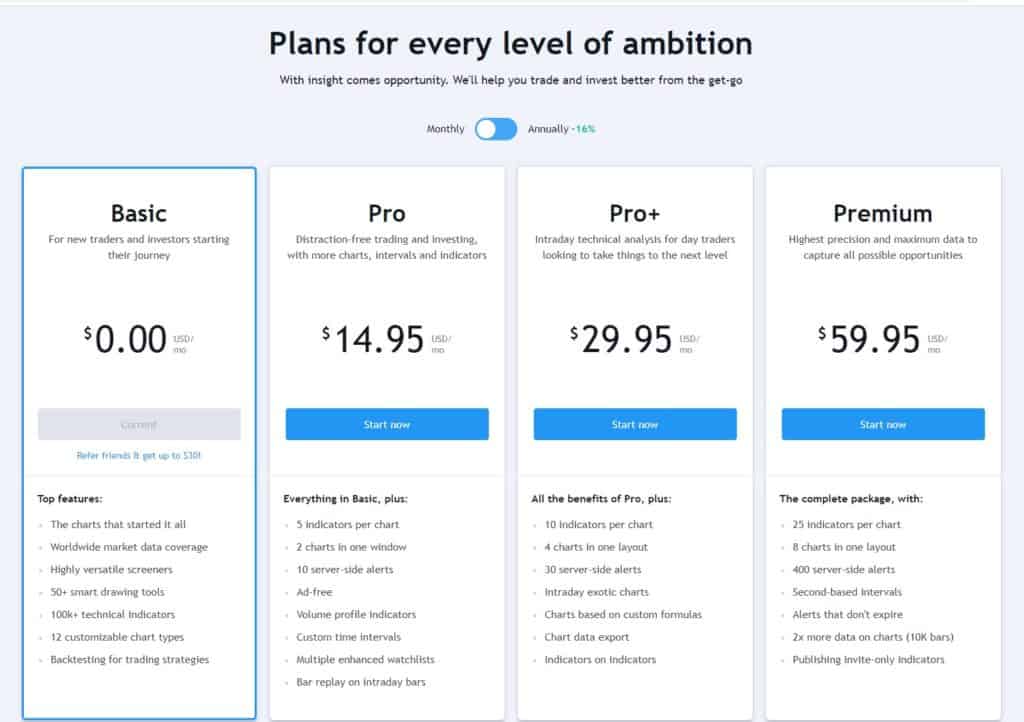
Advantages of TradingView Pro Plan
Upgrading to TradingView Pro is definitely worth considering. The add-on features on top of basic accounts will not only enhance your experience but more importantly it will give you ample working space, equipping you with more than enough charting tools without running into limits.
Let’s take a bird’s-eye view on advantages and disadvantages of Pro plans.
Advantages: Pro Plan Features that are identical to Pro+ and Premium
30-day Free Trial
Like Pro+ and Premium, users can experience Pro free of charge for 30 days. Enjoy its functionalities and features and see for yourself that it’s worth the cost.
Data capacity and efficiency
Pro plans enjoy the same advantages in comparison to its upgraded peers. Users enjoy fastest data flow with 15+ years of historical financial data.
Pro plans also have dedicated backups for data feed as a way to ensure data distribution and storage for Pro users is at the most efficient level.
Ad-Free
Pro boasts distraction-free trading, blocking ads that pop out on charts of basic account users.
Powerful Watchlists
This is where Pro is at par with all other paid plans, having the same level and features of enhanced watchlists with Pro + and Premium. Pro users have access to multiple watchlists with sorting capabilities.
Export/import function is also available.
Screener
Screeners allow traders to filter thousands of stocks based on a certain criteria. Users can choose from over a hundred filtering options.
There is a huge range of filtering options. Examples include: dividend paying, period performance, or 52-week highs, among others.
Other Advantages
Added Indicators and Charts
Pro accounts enjoy less stringent limits in technical indicators. In Pro, you can add up to 5 indicators per chart. You can also open 2 charts simultaneously. This comes in handy when analyzing two different charts (e.g. local and foreign markets)
Also, volume profile indicators are accessible in Pro – a valuable feature for traders who use volume analysis in determining significant price levels.
Competitive Pricing
Pro Plans are the most affordable among TradingView upgraded plans. With just 9.95-12.95/month, you will have access to advanced features with fairly acceptable limits. The comprehensive library of charting tools, fast real-time data flow, powerful stock screeners and watchlists will satisfy a variety of trader’s needs.
In comparison to other popular platforms with relatively the same features, this is how pricing of TradingView Pro compares:
| Charting Platforms | Pricing |
| Stockcharts Basic Casual Charting | $14.95/month |
| Ninjatrader 8 | $225/quarter |
| Sierra Chart | $26/month |
| esignal Classic | $54/month |
Disadvantages
Added Costs
As discussed previously. Upgrading to TradingView Pro normally requires a monthly subscription for a fee.
Feature Limitations
Compared to Pro+ and Premium, some might find 5 indicators and saved charts as an impairing limitation.
Lack of Exporting Capabilities
Chart export data is unavailable
Alert Duration
Alert validity of 2 months for the 10 alerts is the same limitation experienced by the free accounts.
Limited Brokers for Integration
Partner brokers that can be integrated to your TradingView account are limited to popular ones. It will largely depend whether licensing and permissions to connect backend systems are allowed.
Among the featured brokers are: FXCM, Gemini, OANDA, FOREX.com. To see the full list, click here
If after having a balanced discussion of Pro Plans you find that this will add value to your system, we encourage you to explore this option with us free of charge. That will surely take out the “added cost” disadvantage that turns off a lot of prospective users.
Let’s now explore How to get TradingView Pro for free.
How to get TradingView Pro for Free
Trialing Tradingview’s upgraded plans is a great way to temporarily get free access to the full features features of the platform before signing up to a subscription.
If you trade forex, FXCM brokerage have in the past sometimes provided access to Tradingview Pro for 1 year with signup to a new account.
In the following section In will outline in detail each of these options:
Tradingview with FXCM
FXCM ‘sometimes’ offers TradingView Pro for free for 1 year when you open a funded trading account.
The availability of this offer depends on your region and simply whether FXCM is running a promotion with Tradingview or not.
To check if this offer is currently available in your region follow these steps:
Step 1: Go to FXCM – TradingViewPro offer web page.
If the following offer is advertised and available you’re in luck! Go to step 2!
If not, unfortunately FXCM has stopped this offer. Check back at a later date to see if it’s been continued.
If you’re interested in trialing Tradingview checkout the next section below.
Step 2: Sign up for an FXCM account in just 3 easy steps
New account
- Click “OPEN AN ACCOUNT” button
- At the sign-up page, you will be asked to select your country of residence and desired platform. Afterwards, click “BEGIN APPLICATION”
- You will be directed to an online application page. Fill up the application then click “CONTINUE” at the bottom right.
- FXCM will then provide you a username and system generated password. Use this as your login details at the MyFXCM client portal
- FInally, fund your account with a minimum of $300USD
Existing FXCM clients
- All you need to do is to fund your account $300USD
Step 2: Notify FXCM via email
- Send an email message to info@fxcmmarkets.com
- Include “FREETRADINGVIEWPRO” on the subject line
- In the message body, include the following:
- TradingView username*
- FXCM account number
- Send the email
*To open a TradingView account
- Visit the TradingView signup page
- You can choose to sign up using an email address or you can sign up using already existing accounts on Google, Facebook, Apple ID, Twitter, LinkedIn, or Yahoo!
Step 3: Await Confirmation
A FXCM sales member will be in touch to confirm the upgrade
How do I link my FXCM account to TradingView?
Once you have a FXCM and TradingView Pro account ready, you can now integrate the two together.
Connecting FXCM to tradingview is the same procedure of connecting brokerage accounts via TradingView’s Trading Panel. Click the link to findout more.
For general instructions for connecting a broker to TradingView follow steps 1-5 in that post.
For specific instructions in connecting FXCM, continue with the following 3 easy steps:
Step 1: Select FXCM
After clicking the “CONNECT” button that appeared by hovering on FXCM, you will see the following prompt:
For the purposes of successfully integrating your live, funded brokerage account to your TradingView Pro, select “LIVE.” Clicking “DEMO” will connect demo FXCM accounts.
Step 2: Input Access Token
Retrieve the Access Token by signing in on the FXCM Trading Station Web terminal.
Once logged in, locate the USER MENU on the upper right corner of the page. Then click the down arrow to open the dropdown.
Select Token Management.
The Token Management window will appear. Read the End User License Agreement. Re-enter your password.
Click “Accept Terms and Generate Token.” An Access Token will be generated.
Click “COPY”
Tip: Make sure to store this access token in a secure place.
Go back to TradingView’s FXCM Connect window then paste the copied Access Token.
Click “CONNECT”
Your FXCM account will sync and appear instantly on the Trading Panel.
That’s it! You have successfully integrated your FXCM and TradingView Pro accounts.
Tradingview Trial
If you are interested in trialing tradingview upgraded plans for 30 days. Check out my detailed post ‘How do I get a free trial of Tradingview‘.
In this post I explain everything you need to know about Tradingview trials.
